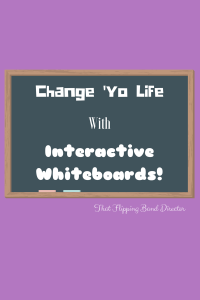This is one of my first “virtual co-teacher” videos that I usually show during class time at the beginning of the year to beginners. Obviously the options are endless in this realm!
I am pretty lucky in Texas to have had another band director on the team at each school I have taught at. I know that not everyone is as fortunate and has to take on double duty in other states and even smaller schools in Texas – I don’t know how y’all do that! There is so much to think about! This concept might be the most beneficial to those who are the only band director at their school: clone yourself to be your own co-teacher!
Now I’m not getting all sciency (this is a band director or at the very least music teaching blog afterall) I don’t mean to literally clone yourself – duh! What I do think you should try (because it is awesome) is to have a little forethought in something you are going to be teaching <just one class> and make a video or even audio recording of you explaining the concept: that will be your very own handmade co-teacher for the day.
When you make the video you can of course define the concept with visuals or just audio cues. You can very carefully plan to do this in a precise way without worrying that little Johnny will ask to go to the nurse again because his knee hurts today – your brain will not be interrupted! Your instruction will be just as you want it to be because you can have as many “do overs” as you want until you are happy with how you explained it! You could even script it out if you wanted to (I usually do not). Also think about this: you can add in little questions for the students to answer while the video is playing – you can ask them to write something down or draw something. Then you in human form can be walking around the room and checking in for understanding.
Another fun thing to think about is the great feature on video playback technology called the pause button – it will stop your video in its tracks for you to clarify, re-explain, or freeze on a picture so everyone can study it a little longer. In real time your students may need more time to look at a rhythm on screen before they count it – pause it! Maybe they need another shot at it – rewind it! Maybe they don’t need as much time as you put into the video – fast forward it!
You have got to try this! It is too awesome and you are sure to sleep well knowing that you have explained things as clearly as you want them before the morning bell even rings. I would recommend trying this with a rhythmic concept first so that one video would be usable by potentially several different classes (this is also great because you say things the same way every class period without worry of leaving something out!).
An extension: do this with weekly announcements – every class gets the same announcement every time because they are pre-recorded. I know that I sometimes forget to tell one class about something or I miss a piece of my explanation for some – this would unify all of the classes and give everyone the best shot at getting the same information!
“But I don’t know how!”
Check out some of my other posts on how to use interactive whiteboards and iMovie to make awesome (and SO EASY) instructional videos!
Just think: what a thoughtful and precise teacher you have just become – definitively thinking through step by step how you actually teach something – this is good for both you and your students!
Show me your videos! Post a link in the comments and show off 🙂