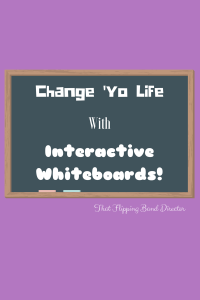The last cool feature of YouTube that we’re going to explore this week is the “Live Events” feature. This holds a lot of possibilites for the performing arts! A few that I have brainstormed are live concert streaming, live rehearsal for parents to watch, fundraising events like practice-a-thons being broadcast, or a weekly featured section or chamber ensemble performance that people could tune in to. You could invite future members to your concert virtually and give a random prize to someone who comments – or invite members not participating in a particular concert to attend in person or online and “check in” with a program or comment to receive extra credit. Thinking in a different direction, and depending on the logistics, you could conduct masterclasses or clinician visits this way or have an invited time for observers in your classroom that would be able to have a discussion live online (thinking teacher education) how about an inservice continuing education type of event? The possibilites, like with a lot of things YouTube, are endless! Imagine anything you would want to live broadcast to get more parent and community involvement and you can use YouTube to make that happen! I can’t wait to hear how you use this!!
To be eligible to create a live event, your account has to be “verified”. This is one of those features that requires a sort of “level” of membership with YouTube. Don’t worry – you can gain your YouTube status and be the envy of all your friends quickly! 😉
Verifying your account:
Reference this article for some YouTube specifics straight from them.
You can do this by phone – they send you a text message with a code and you enter it online. Easy! You also gain access to lots of other YouTube features when you have a verified account, so it’s not a bad idea to just take care of it quickly.
You also need to be in “good standing” with YouTube and your account. Good standing is defined in this article. Basically you just need to be following the YouTube rules – no content violations and no more than one copyright block. If you are posting instructional videos and using original or YouTube music, you should be fine.
Once you meet these specifications, the Live Events option will appear on your dashboard screen under “video manager”:
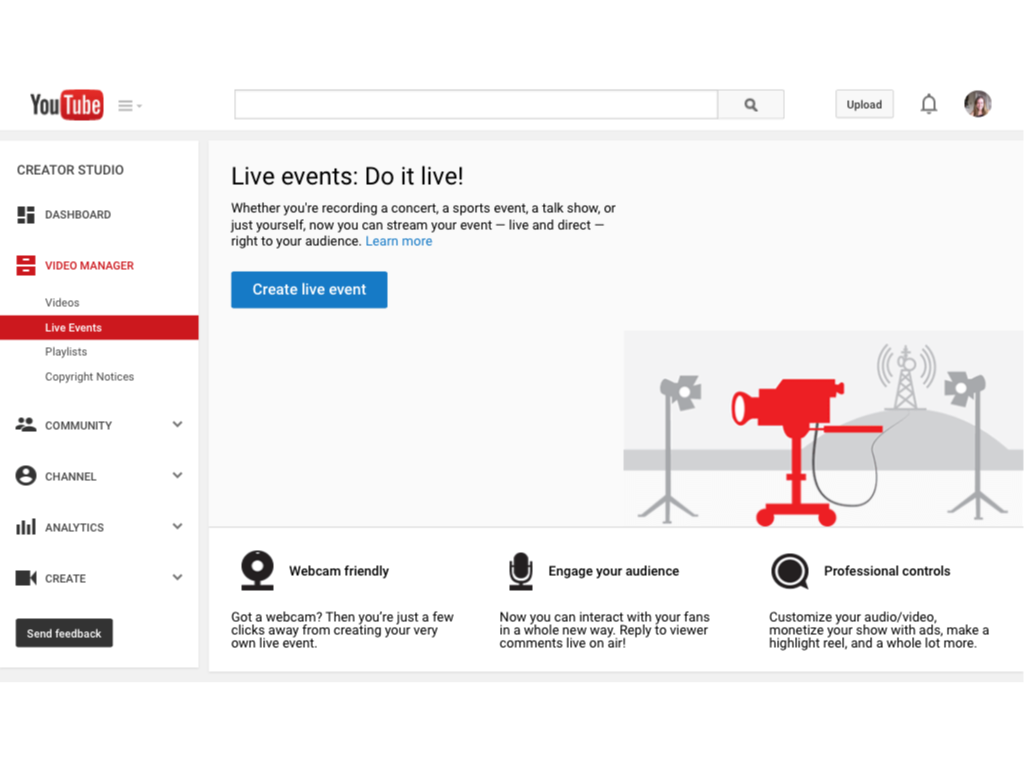
This article series tells you all that you need to know about hosting a live event from start to finish.
How are you going to use the FREE YouTube Live Events feature? It is too good to pass up! Be sure to share your ideas in the comments here or on Facebook!
You are all smart people, but just be reminded to be careful when videoing students – make sure you have proper permission! For stuff like this, I do a separate permission form (that can also serve as an invitation for parents to tune in!) just so I am covering all of my bases and keeping parents super informed.