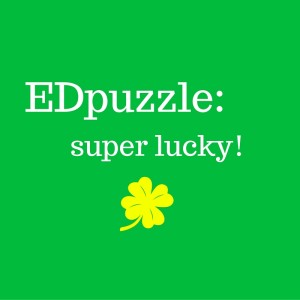
Here’s a lucky little tool for VERY EASY flipping!
ONLY use EDpuzzle if:
- you enjoy technologies that are easy to use
- you want to have your students watch videos to learn and make their brains bigger
- you value formative assessment and the knowledge of whether or not your students are engaging outside of class
- you are busy
- you want to use videos that weren’t necessarily created by you
- you and your students use apps (available in the app store, chrome web store, and coming soon for android)
- you want Google Classroom to be more useful to your music students
- you want to be efficient with your teaching
Okay – that’s a pretty definitive list right there, so continue reading only if you fit the above criteria 😉
EDpuzzle in a nutshell:
Join as a teacher, choose your subject area, and then it will ask you to do a search for the topic you are looking for. Since I was just checking this out to share with my internet peeps, I chose something fairly generic: counting 8th notes, and lo and behold, one of my very own videos popped up in the results! I chose it since I already know that I like it, but check THIS out: it gave me a ton of results – I could have picked one of many videos and chosen the source that they come from (YouTube, Khan Academy, LearnZillion, National Geographic, TED Talks…etc).
Once you select your video, you can trim it, add your own voice over, add audio notes, and add in quiz type questions at any point in the video. Since I made the video and am saying things in it the way that I wanted them said, I skipped right to the questions part. Basically you can just play the video and then click on the question mark which also shows where you are in the video. This will add a question in at that specific point for students to answer. You can have short answer, multiple choice, or just add a written comment. The multiple choice questions do allow you to specify which answer is correct so that you get a nice succinct feedback when students have watched and answered questions.
Finally, you share it with your class – kids have to sign up for your class with a code. Join my test class if you like, by clicking here so that you can see what it looks like.
Super BONUS!! If you are using GoogleClassroom already and have it all set up with your students school accounts, guess what?! You can just import your class from there – what an easy way to make GoogleClassroom more useful! You can also just have them follow the link like I did for you, post it to your class twitter, or email it out to them (or do the good old fashioned thing and send a handout home or have them do it in class with the code written on the board!).
If you join my “test class” check out the video/quiz on counting 8th notes – see how the questions work, and know that it took me about 5 minutes to put together.
Ya’ll, EDpuzzle is going to put my tricky ways to get kids to watch videos out of business!
If you want to see what EDpuzzle has to say about themselves, check this out (they send it to you when you sign up) – it’s informative and gives you a little more info.
Do you already use EDpuzzle? Are you going to try it out now? What score did you get on the quiz??





