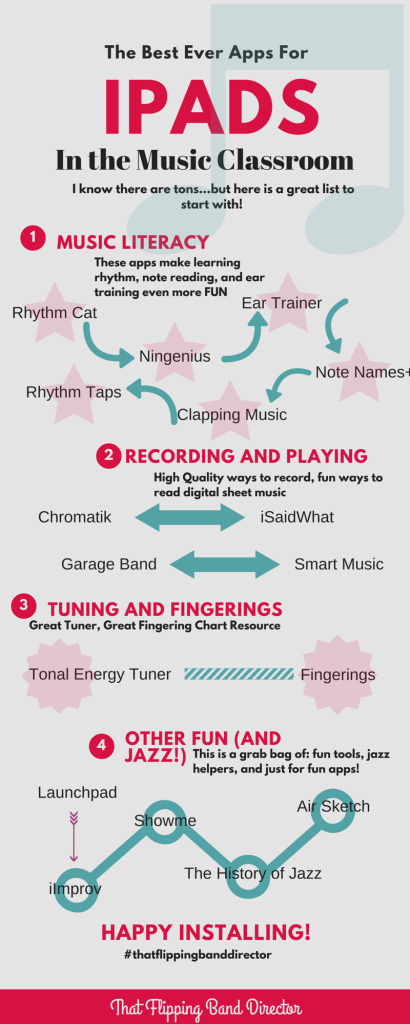Here it is: The Best Ever iPad App List!
Music Literacy Apps:
Rhythm Cat – “An addictive and FUN way for your students to practice rhythmic literacy audibly, visually, AND kinesthetically. :)” – Shane K.
Ningenius – “It includes fingering and note name identification practice in a video game game type setting. It also provides practice for practically all skill levels, from beginner to advanced. Kids love the competitive aspect of the app as they try to beat high scores or achieve black belt level.” – Daniel S.
Ear Trainer – Ear training practice on lots of levels!
Note Names + – Fun and interactive note naming practice
Clapping Music – ya’ll, even I am addicted to this one…it is SO FUN! Rhythmic challenge game (that is actually tricky!) based on Steve Reich’s “Clapping Music” LOVE THIS!!!
Rhythm Taps – Rhythm performance game that includes levels (aka you can have a competition between kids!)
Recording and Playing Apps
Chromatik – Platform for using free sheet music (from their library) and recording and sharing yourself playing it – YouTube meets Smartmusic – great for the kid who always wants something new to play!
iSaidWhat?! – this app is a super little recorder – use it to record an ensemble or an individual player. Use it in private lessons to let a student hear themselves play (WAY better than voice memo!) Let students record playing tests on iPads in your class using this app – you can label every recording when it is finished. Definitely a high quality recording for a handheld device!
GarageBand – use this in similar ways to record as iSaidWhat?! but also create mashup compositions, create background or metronome tracks, and share with many other apps and programs – great easy composition tool!
Smart Music – this subscription service is being adopted as the textbook in many districts…and it is now iPad compatible!
Apps for Tuning and Fingerings
Tonal Energy Tuner – if you have not downloaded this fun tuner yet, you NEED to! “Tuner app that smiles at the kids when they are in tune. All grades think this app is great and I am glad they are getting excited about playing in tune. This is good for iphone and ipad, but is especially useful on ipad because the tuner section is huge.
The app costs a few dollars, but so does a good tuner. Also has a tone generator section that transposes (great for beginning brass), a high tech analysis section where students can record and play back passages to check specific notes and a mediocre metronome. I use this app every day.” – Drew
Fingerings – Easily accessible fingering chart for the iPad – look up fingerings by sounding pitch on a keyboard or concert pitch. Includes excellent graphics of all fingerings – very visually appealing and helpful! Maybe not your end all be all chart, but definitely a good reference.
Other Fun Apps! I included Jazz in the category!
Launchpad – Nachel is right – this is FUN! There are also lots of different “types” of this app so there are a lot of choices! “Launchpad is an amazing way to allow students to create music without the physical concerns of playing a musical instrument. I’ve shown this app to multiple friends who have stolen my phone for hours and connected it to a speaker. Just download it and play. You’ll understand then.” – Nachel K.
iImprov – a series of jazz apps that vary from fundamental technique help to learning complex jazz chords
Showme – “You can easily create videos for flipping the classroom. There is a feature for you to insert pictures, so you can take a photo of your music or drill, then write and talk over the top of it. It’s free and you can easily share the videos with your students.
If students create an account, they can also take a photo of their music or playing tests, then play their assignment and submit it.” – Nicole B. – check out how Nicole uses this app at her awesome blog right here!
The History of Jazz – interactive Jazz History timeline with rich audio and video content
Air Sketch – fun way to write on the whiteboard or screen with your iPad – have students brainstorm ideas, compose, or write in other ways from their iPad and project it right to the screen for everyone to see! This is also a fun teacher app to have – you can walk around with the “whiteboard” in your hands – a way cheaper SmartBoard!
There you have it – now get installing! Leave a comment with any apps that you feel were left off! This list should grow, evolve, and change!!
Thanks to all who submitted apps to this list! You rock!
I don’t work for any of these app creators – they are just part of the list and did not pay to be here! Enjoy and download at your own discretion, duh! 🙂