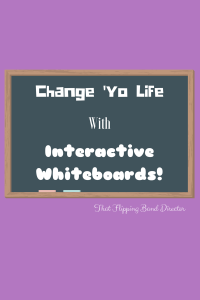Yesterday I had a percussion sectional where we were working on All Region music. You may or may not know that I teach Middle School and my little percussion peeps are wonderful humans that I love (most of the time!) but they can be easily overwhelmed by unfamiliar things. I think that the overwhelm is a common reaction for kids, especially when they are younger. In a perfect world, sectional time is when I address these unfamiliar things and help them to understand and get better. How frequently, though, does a kid get it at sectionals or in class and then forget it by the time they go home? What about those kids who moved in from another school and maybe didn’t get the prep lessons on counting 16th note rhythms in beginner band that I normally teach? To help reach every kid, WHERE THEY ARE AT right now, I find it super beneficial to extend my teaching time with online lessons.
Following a modified “flipped classroom” model has been a pursuit of mine for a number of years now. Check out this post to learn about the different ways that I use online lessons with my students. Aside from the “normal” model where something new is introduced through an online lesson, it is so effective to use online instruction to help EXTEND your teaching time. Learn more about a Flipped Classroom here! With these little percussion guys especially, a lesson extension is going to help those that are a bit behind AND give me a few extra minutes to teach them via the online lesson.
Why Online Lessons Are SO Effective
I don’t have enough time to teach all the material during the class/sectional time.
It happens. We get stuck on something, or have a fire drill, or the kids just aren’t ready to move on. An online lesson can give you an extension of time! It also gives you the opportunity to re-record yourself if you make a mistake 😉
I need to re-teach old material that I didn’t anticipate
As educators, we are constantly spiraling our curriculum so that we re-visit topics multiple times. Despite our best efforts, there are going to be concepts that some kids just need lots of repetition on. You will also always have students that move in who maybe missed a topic (or never got to it) at their other campus and are behind your students who can master it. These kids cannot just get left in the dust, but you also have to move forward with the class. Using an online lesson can give students a great opportunity to get caught up at their own pace. You can then move on with the material without having to slam on the breaks for everyone else.
Kids not practicing as much as they should
My first question when this comes up is: could they be skipping out on practicing this material because of confusion or forgotten concepts?
Absolutely! Frustration may discourage their desire to practice because they feel they cannot get better on their own. Think about your own musical journey. It’s always been more fun to practice things we are good at – it is just more satisfying! The habit of developing grit and ability to persevere through something challenging is something that kids need to be exposed to and taught! While we are developing that skill with students we can also offer help in the form of online lessons for them to access. In the long term, this will build up their confidence to figure things out, use available resources, and eventually seek out their own answers.
Normal classroom distractions are keeping a kid from learning…
Their crush walked in right when you were explaining how to count that rhythm. Mom yelled at them before school and they are upset. Fido is really sick and they don’t know how to deal with it. The lunch menu says: nachos and they are ready to pig out. Minecraft Club starts today and they are so.pumped. Basketball team tryout results are posted after school – what team will they be on? The list goes on forever.
Sometimes what we are trying to teach them is just not the most important thing in their life. Accept this fact and embrace the kids you teach who are actual humans.
When distractions happen at the moment you are explaining a concept or demonstrating a technique, the lesson is not complete. Normal kids want to do the right thing. If they realize they zoned out or missed something, they may be embarrassed and not want to ask a question. If they don’t realize they missed something, they literally CAN NOT ask a question about it.
Creating an online lesson extension can give kids the opportunity to find their own moment to focus and learn. It’s understanding and compassionate to offer opportunities like this – kids will appreciate it!
Creation Process
Creating online lessons takes time, I won’t lie to you. BUT it doesn’t need to take very much time…and the in-class time you’ll save is totally worth it!
For the video lesson at the bottom of this post, I simply imported the PDF of our snare drum etude for this year into Explain Everything and then I just drew all over it and added my voice. It is a really simple process especially since it is just me teaching to my iPad! The video then goes up on Google Classroom inside an assignment. To complete the assignment, my students will upload a recording of them counting a portion of the etude that I demonstrated. This will require them to practice for at least a small amount of time!
My goal is for my students to be able to figure things out on their own, BUT they must have gotten instruction and experienced demonstration before they can truly go out on their own – they are learning a language! We have to remember that we are training musicians, not perfecting professionals!
A lesson extension does not HAVE to be a video! It can be an audio recording, a screencast, or even an online worksheet. It can be something that you found or something that you created!