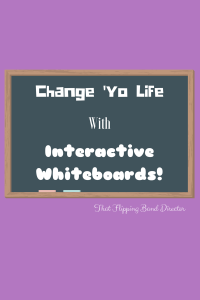First, I really need to tell you that YOU are AWESOME! Yes, YOU!
You are a great educator! You want to be better than you are right now, you want to make your lessons engaging and exciting, and you want your students to be SUPER successful! THAT, my friends, is a mark of a great teacher: always improving, always innovating, always caring about your students.
I’m so happy you’re here!
So here are my favorite and MUST HAVE apps that make my teacher brain work better!
*no sponsors here – just raw opinions, friends!*
Top 8 Must Have Music Teacher Apps
1. Google Calendar
Listen, if you do not have Google Calendar in your life (especially your TEACHING life) then you need to fix that STAT…just…okay?! It is the single greatest time saver and it can be instantly updated from a computer, OR an app – sorry, no smoke signals, but how easy is that?? You can upload documents (like concert reminders or picture order forms…or 100000 other things) and attach them to a calendar event – so once everyone knows about the Google Calendar and it’s mysterious and magical powers, they can get everything that they could want or need right there! Did I mention that parents and students can subscribe to your calendars to get these instant updates on their own personal calendar? Moral of the story: Google Calendar.
2. Tonal Energy Tuner
Some of you might think I am really dumb for saying this (if so, no biggie!) but I don’t even use the window tuner anymore because of these babies. They cost a little mulah, but are TOTALLY worth it – there is even a “picture” of sound on the TE Tuner which is GREAT to show anyone while they play! Talk about a visual of a bad start or end to the note…or the regrettable shakey tone. It works wonders especially for your visual learners. The practice streak on TE tuner makes me just love it so much more. This is like an awesome Dr Beat and tuner and practice buddy in your pocket always!
3. GarageBand (app version)
I know – you are probably surprised that I didn’t put this one first on the list. I am possibly GarageBand’s biggest fan in the universe. Here are just a few of the things I use it for:
- background tracks for my videos
- metronome tracks for my students (you can change the tempo in a jiff, yo!)
- a fun game in class – create the metronome beat (students can come up and “choose” the drum set that does our metronome track – they LOVE it!)
- recording students playing – my beginners especially LOVE hearing themselves play! The discussions that follow are always super insightful and thoughtful – they can really HEAR what it sounds like when they miss a note in the group, or when they come in early, etc.
- for fun I like to change the acoustics so it sounds like they are playing underwater or as robots! 🙂
4. iMovie (app version)
Listen, my whole blog is about how I use iMovie….I use it almost daily and I have to tell you that if you love adding special details and controlling every aspect of your movie then the computer version of this program is great for you…but the iPad version is SO EASY TO USE IT IS CRAZY!! They are very different even though they create similar products – the app version is SO worth the money because it just really simplifies the process so much – and let’s be real, I am not going to win any awards for my instructional videos – the app version is all I need!
5. Explain Everything (or some kind of interactive whiteboard!)
I know there are great interactive whiteboard apps out there (I went over lots of them earlier this summer here) but I am partial to Explain Everything, personally. It is a great medium for creating video content for your students!
6. Canva
Check out these two posts for more info about Canva (here, and here) I use it every day to do everything from creating a blog graphic to making our summer band camp flyer to mail out to students. The app – is WAY easy to use!
7. Paper by 53
This app has had my heart for a while now – it is a beautiful way to draw, sketch out ideas, or just handwrite a list. I have to include it here because when I need to draw something out, this is where I turn first!
8. Noteshelf
If you ever sit near me in a place where I am learning something (or am inspired with a new idea) I am most likely to have this app open on my iPad and my trusty stylus in hand. Through grad school, and every clinic/convention/conference that I go to I take notes in this app. It is so simple to take handwritten notes here, especially with the zoom feature where my hand is much less in the way! You can insert pictures here and then write all over them. Everything is organized how YOU want it in separate notebooks with interchangeable covers. It is extremely intuitive and useful! You can export things (like images that you have drawn on) and use them as pictures elsewhere – it is a great app!
9. Random
You get a BONUS! Woo hoo!
I honestly don’t think I go a day in my band hall without using the Random app. I lovingly call it the “app of destiny” with my students. It isn’t anything musical, but it makes things much more exciting when I’m looking for a volunteer or trying to decide who will go first. There are also options for coin flips, rock paper scissors, random numbers, and lots of other random generators. At the beginning of the year, I create a new list for each class and then input each student’s first or nickname. Then I just pull out the app of destiny, select the correct class, give it a shake, and I have a name. Sometimes I let the kids do it – it’s more fun to go first if you then get to shake the app to decide who goes next 🙂 I think that it really takes the pressure off in a fun way during potentially stressful middle school kid situations!
I hope that these apps help to make your life a little easier! Please comment with any of your must have apps! I am dying to hear what you love and use the most!!