Google Calendar is a wonderful ~~FREE~~ tool that seriously makes your life so much better!
If you already use Google Calendar – way to go! You might learn a new tip or trick here. If you don’t use Google Calendar yet – YOU HAVE GOT TO TRY IT! I’ll show you why!
If you have a coworker that works closely with you i.e. multiple directors at a school, or a team teacher – I like to think of my colleague as my teammate because that’s what we are – then you NEED to be using Google Calendar to keep everyone on the same page logistically!
Alright, you know videos are my thing so here are videos that I made with MediaCore Capture – right in my Chrome Web Browser! How easy is this?! Unlike Screencastify, there is no time limit (Screencastify limits you to 10 minutes) and there is no watermark – bonus: it was made for educators! This extension works just like Screencastify with a little record button in the top left of your browser window – both will export videos as “webm” files but only Screencastify allows a direct upload to YouTube. I think that the recording quality in MediaCore Capture is superior to that of Screencastify. Both are great tools and are free, so try them both with no guilt 🙂
**the only problem with MediaCore Capture is that you need to convert videos before uploading them to sites like YouTube. This may be a big enough problem for me to not use the extension at all, because it is a big pain and takes way longer than Screencastify!**
Choose any of these instructional videos below (or all of them for super fun times!!) and check out my recommendations for using Google Calendar to make your life easier! Enjoy, and happy calendar-ing!
Introduction and Basic Set Up
Sharing and Embedding Your Calendars
Adding and Attaching to Events
Lesson Planning INSIDE Google Calendar!
I have to know how YOU use Google Calendar! What brilliant things have you come up with?!
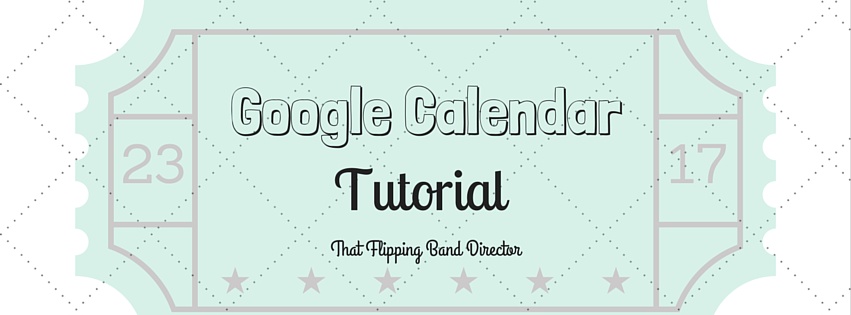






2 thoughts on “Streamline Your Teaching with Google Calendar!”
You are amazing! Can I come shadow you for a year????
Omg, Amanda YOU are amazing! We’ll be friends and share amazing ideas!!