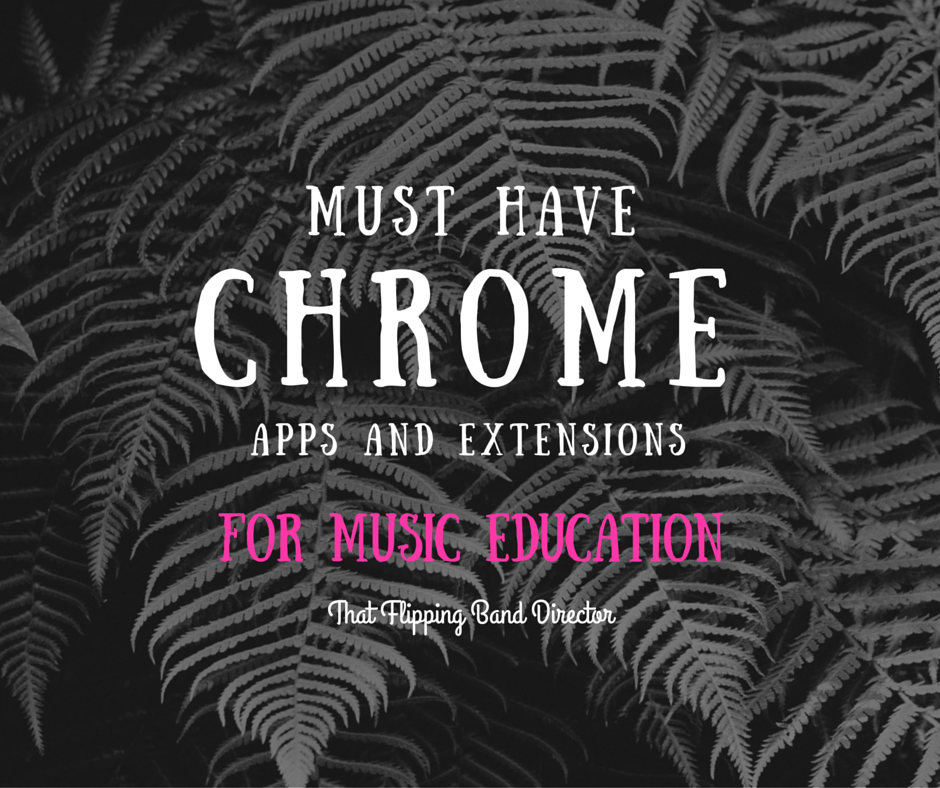
Hey peeps – here’s my running list of favorite and “must have” Chrome Apps and Extensions! Don’t see your favorite listed? Add it in the comments section!
First, if you are new to Chrome, check this post out that will give you the 4-1-1
Next go on over the the Chrome Web Store and go nuts adding these little internet gems to your browser! (You can follow that link, simply google search “chrome web store” or get there from you home screen in Chrome) #bestdayever
Expect this list to update and change, they are literally adding tons of new apps and extensions every day!
App – a quick link to an actual website i.e. you do not need the app to visit the website and use the product, but using the app makes sign in streamlined and connects everything back to your Google account.
Extension – literally an extension or add on to your normal browser
Here we go!
Music Ed Specific
- Flat (app)- lovely (and free) composition app that will allow you to share your scores and collaborate. With an education license (paid) you can link with Google Classroom, but the individual accounts are free! Tell your composition minded students about this one!!
- Metronome (apps and extensions)- do a quick Web Store search for “metronome” and you’ll have several options to share with your students
- Music Notation Training (app)- free music reading practice for all clefs (it will time you!) and some basic ear training practice
Video Creation
- Screencastify (extension)- record your computer screen for free (for short videos) get more detailed info here!
- PowToon (extension)- create cartoon videos, details here
Administration Of Your Program
- QR Code Generator (extension)- there are lots of these and they will quickly generate a QR code that will take users to the website of your choice for you to use on handouts/posters/whatever
- Google Drive, Docs, Sheets, Slides, etc (apps)- quick links to your most freqently used of these programs – it is SO EASY to just click my little Drive icon when I need to see my files
- JWPepper Downloader (extension)- allows you to download the song previews on JW Pepper’s website (then put them on your website or play them for students while your computer is offline) nifty!
- Share to Classroom (extension)- allows you to share any webpage you are on to your functioning Google Classroom with one click
Make Your Life Easier
- Hoverzoom (extension)- allows you to hover over any image in Chrome and see the larger sized image without having to click on it (you get used to it so fast and will be annoyed if you ever are without it again!)
- Enhancer for YouTube (extension)- blocks adds and has customizable options to enhance your YouTube experience!
For Fun
- Kimmifier (extension)- changes words all over the world wide web to match Kimmy Schmidt standards (awesome is replaced by “kimmier”, thanks is replaced by “Beyonce”) Entertaining if you watch The Unbreakable Kimmy Schmidt 🙂 and potentially super annoying – just delete it when you get sick of it!





