Google Chrome is an internet browser that flows beautifully with the other Google suite of helpful things and includes access to many useful apps! It is more than an internet explorer type of browser because it is much more interactive, intuitive, and completely helpful.
I am going to admit that really, just a few days ago, I read an article about how much information Google stores from you using Chrome….that it takes permission to record you through your computer’s webcam or microphone. That made me REAL uneasy about Google Chrome. Let me tell you: we are friends again, Google Chrome and I.
Let’s talk about all that Google Chrome can do for you:
- Intuitive Web Browsing
- start on your laptop, move to your tablet and pick up where you left off – when signed in to Chrome on all of your devices, you can sync everything and just jump from device to device
- Smart bookmarks that float from device to device
- Password saving
- I am ALWAYS cautious about password saving on a computer, so do with this what you want – I am still old fashioned, I suppose, and type out all of my passwords. I guess I’ve been burned a couple of times on this front so I am just careful.
- The shining beacon of Chrome: The Chrome Web Store
- App Store for your browser! Ah! Why didn’t I think of it?!
Let’s talk Web Store right now, mmkay?
Want an app that works SEAMLESSLY with your browser to allow screencasting? They have an app for that. Games, survey creators, music players, photo editors, logo creators…it’s all there in Chrome. And it works beautifully with the other Google suite applications that you already (I hope) love! Like Google Docs!!
Back to the privacy situation. I am pretty cautious about giving out information over the internet. I don’t even like them to have my email address at Bath and Body Works (which, let’s be honest, is a constant struggle because: coupons…I digress)
I did a little research and found this article about getting maximum privacy on Google Chrome from How-To Geek. Check it out if you are worried about the Google Peeps peering into your life and saving all of your passwords. I truly think we are probably pretty safe but do what you feel is best for you!
Do you already use Chrome?
What are your favorite apps from the web store? There are so many!!






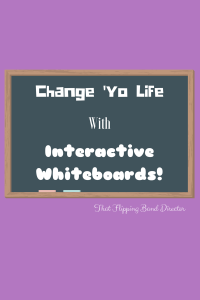
3 thoughts on “Yes, you need Google Chrome!”
You HAVE to check out both Ad Block Plus, and Hoverzoom! Awesome Apps that I don’t think I could live without!!