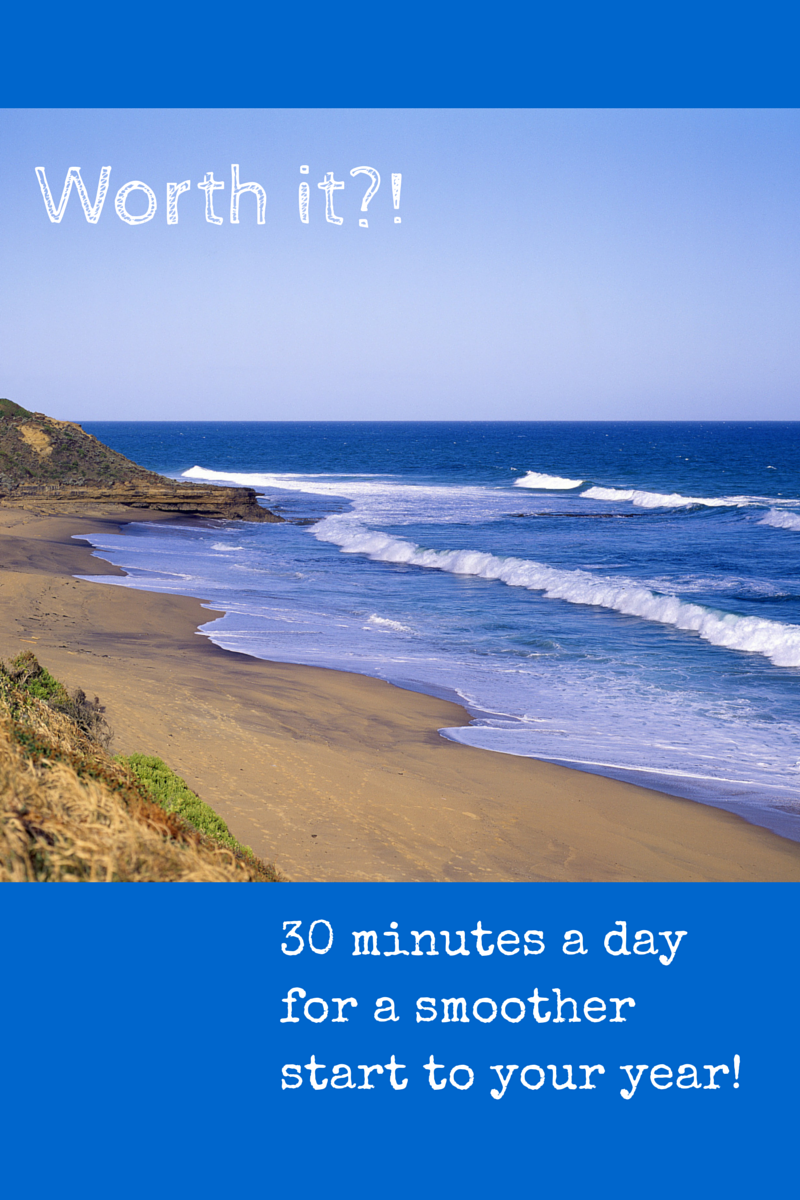Summer is such a sweet time to recharge and do things that you can’t do during the school year! It is amazing how quickly I can manage to fill up my summer schedule even when it seems like I am going to have all of this free time. There is always something that comes up – today I was convinced that our dog had an ear infection so I took him to the vet. No ear infection, but don’t worry he was due for shots and other super fun stuff so they had plenty to do with him. I swear he is the most high maintenance dog on the planet. After we got home and I gave him his allergy shots (yes. I know. he is a dog on allergy shots) it was almost noon – time flies when there are no bells to keep you honest! At least he is super cute
This summer I am trying to spend at least 30 minutes a day prepping something for next year – whether it be learning a new technology, (or feature of a known one) creating some rich content for my students, or just making some plans or fun band hall posters for next year. I figure that if I do this just during the week and for just June and July, maybe taking a few days off for travel or whatever, and knowing also that some days I will likely spend more than 30 minutes, I will have put in about 20 hours by the time August 1 rolls around. I can deal with that! I can make 20 hours work for me!
Join me! Let’s encourage each other to get stuff done – it will be fun too! If you haven’t checked it out already, see what quick techie project we are working on this week in That Flipping Bootcamp – I promise that learning how to use Canva is super fun and it’s features will become invaluable to you – I use Canva constantly for my students and it is fun and makes a beautiful looking product very quickly! Here is the how to.
Check it out and post your creations on That Flipping Band Director’s Facebook page!
Oh- one last thing before I get back to the mountain of laundry I promised myself I would do as soon as school got out 😉 comment or post any requests for Flipping Bootcamp here or on Facebook and I’ll do my best to get to what you are interested in!
Happy creating!