My fun friend told me about Kahoot earlier this summer and I am finally getting around to adding it here for all of you FUN people!
If you know about Kahoot already – you are way cooler than me and please share all of your Kahoot quizzes with me…k thanks.
If you don’t know about Kahoot, prepare to have your world rocked! AH! I LOVE THIS!
Let me just show you what it is! Click here to see a sample Kahoot that I made just for you! Feel free to linger a bit and watch the funny “Stuff Middle School Music Students Say” video that makes me laugh so much. You’ll need to “launch” the quiz and then “join” on your computer, tablet, or phone by going to kahoot.it
Then the fun begins!
Just imagine how fun this is with students – as they log in and create their nickname you can see it pop up on the screen! See something inappropriate or not a real name? Click on it and it will log that person out automatically!
Then there is the competitive aspect of things! The faster you answer a question, the more points you get, the better your score, the better chance you have at seeing your name on the top of the final scores!
I’m going to use this fun quiz as an opener in our summer band camp next week – we’ll go over the schedule, do introductions, and then do a fun quiz to see if they actually were paying attention to what we say! I plan to use this bad boy all year for things musical and non, but especially for things like procedures for the concert with questions like “what time do you come to the concert tonight?” “what do you wear to the concert?” “where do you go when you get here?”. You know…the stuff they always ask you as they are all arriving!
You can also attach a video to each question, so the question could be in response to the video.
Another option would be for you to put the instructional video at the beginning of the Kahoot (like where the “Stuff Middle School Music Students Say” video was. Then all of your questions can be about that one video!
The best part?! It is like a game! So fun!! Also, what kids don’t love getting to use their devices at school?? Have a kid with no device? No problem! Be on a team – the nickname can even indicate that! If you were wanting to use this as a grade of some kind, you can download the results at the end of the quiz (SUPER for people that have a class set of iPads – no app is necessary!).
getkahoot.com is where you want to go to set up an account. It is freeeeeeee and easy to set up. Then you get Kahooting (is that a word? I just made it a word.)
What do you use Kahoot for? What are you going to use Kahoot for?!
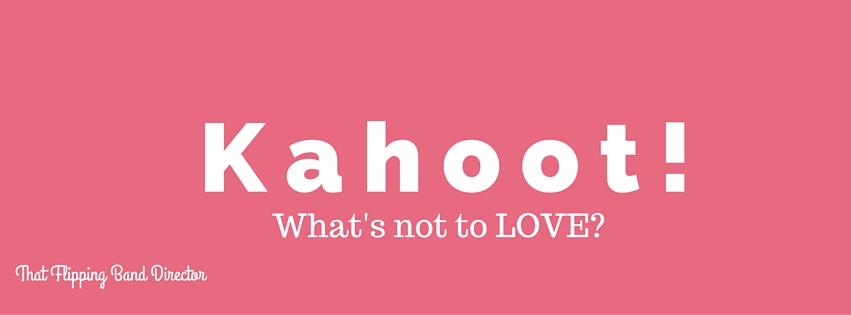






2 thoughts on “Kahoot! I am IN LOVE”
How about having the kids create a quiz based on the theory lesson of the day or background info on a piece the band is learning?
Love it! Having kids create the assessment would really show mastery!