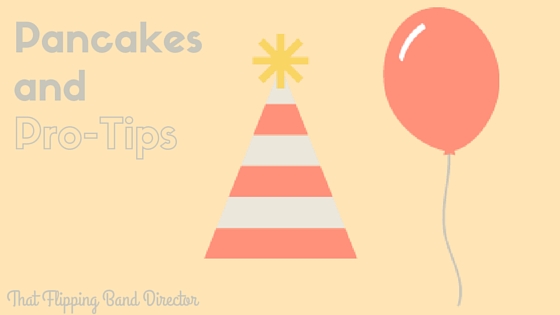
“can you make a video about that and post it on the website?”
-my favorite student
Just kidding…we’re not supposed to have favorites, but it makes my flipping band director heart so happy when students value, appreciate, and ask for me to give them content to access at home so they can practice!
Quote is from an ACTUAL 6th grade student today!
It is so fun to feel success, and, admittedly, I do NOT always feel that. Stick with me for a minute and see if you can relate: sometimes I feel like I am cooking 100 pancakes on a giant griddle and they all need to be flipped. Like right now. All at the same time. I somehow pull it off – I am amazing! and then 10 people come to me and are upset that their pancakes don’t have chocolate chips in them.

Sorry if I have told you this a thousand times (this is one of my pillars of helping others with using technology to enhance their teaching): integrating something new like this is a process – you might not feel successful right away! No one is going to automatically just change their habits because you say so…especially kids.
That being said, I have been dedicating some serious in class time this week to helping my flute class learn to use MusicFirst and make it a part of their normal routine. I really feel that this is necessary and important so that I can show them both how to use the technologies and that these are important tools that will help them improve as musicians!
This precious time I’ve spent will pay off in the long run!
So far, they seem to be enjoying “playing” with MusicFirst at home with few minor issues.
Technology Solutions
So far I am finding it very important to remind kids to use Google Chrome! On the same note, reminders to allow microphone access are also crucial.
The tutorial videos I created the other day are proving to be very helpful to them – they are actually watching them and finding use for them! One student today told me that she really liked the Sight Reading Factory one because she “wasn’t going to just try that without knowing what was going to happen!” haha – what a flute player thing to say 🙂
Random Kid Issues and Solutions
Listen. Kids do weird stuff and it’s best to just laugh it off. Sometimes their brains function in a strange way, it makes us all better people.
Forgetfulness – I have a very forgetful student, so so sweet, but so so forgetful. It is for these friends that we need to create a habit – if he knows that every day there will be something small for him to do on MusicFirst, he doesn’t have to remember when to get on and check – he can just check every day! This is as important as creating good playing habits!!
Internet down/computer not working/random personal technology inhibition – simple solution. I let them use my computer (or a band hall computer) Since I rely on and have my students rely on a website already, they already know the protocol here so that is lucky. They did need to be trained in this area in the beginning of the year!
Remembering to press submit, or “attach recording” – this is just new user issues that we all work through together.
What they are loving <3
PracticeFirst is pretty popular with my flutes – they have been using EE Interactive this year to practice with and record on, but it does not score them. The gamification of the scoring on PracticeFirst makes them just giddy – you should have seen their eyes light up when they saw how it works. We played with it in class the other day and I gave them some “pro-tips”:
- You can practice and “save progress” and then come back to it the next day before you submit anything.
- Slow the tempo down to practice if you need to.
- You can still say/finger!
- Choose your best recording before you submit
- Actually press the “submit” button
Their first playing assignment is due tomorrow…I’ll keep you posted!





