
Last semester (spring of 2016) I was lucky to be part of a MusicFirst Pilot with several other Texas teachers. I really love the platform of the classroom “hub” because it is a better and more efficient version of what I have done with my original “flipped classroom” websites for my students. I did this initial pilot with my beginner flute class and you can see my initial thoughts with these posts: here and here
I am SO EXCITED to be using this program with all of my students this school year. I will keep you posted if you’d like to follow along – I’ll be doing a weekly check-in (probably more at first!) where I will be able to give you some insights to what I anticipate will be an invaluable piece of technology for my band program!
The Music First support team is incredible and always get back to me if I have questions, so if you want to know specifics – definitely ask them and you’ll get a response!
I love that they were able to integrate my school’s logo into the site right from the beginning! You can also edit the way it looks even further, but I am so pleased with this start! For the initial site set up, they asked me to send them my logo file and so this was all done for me as soon as I had access to it.
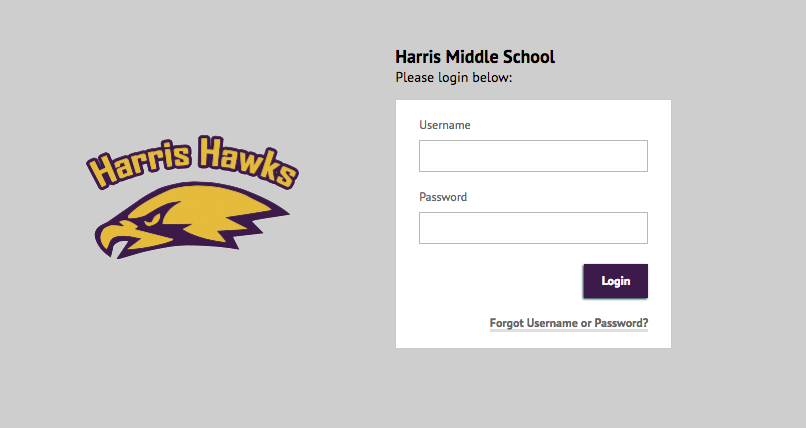
I mentioned that you can edit the branding further…you can do this in settings! Don’t be intimidated!
Under “settings” and “branding options” you can change background colors, watermarks, and text colors among other things. Here’s what the menu looks like:
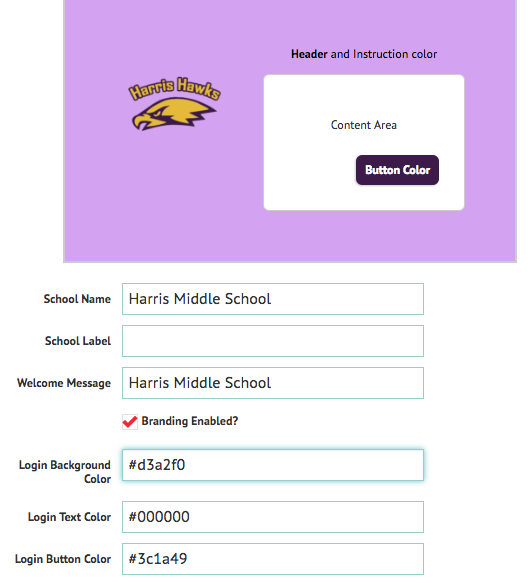
HTML code has different, yet universal, numbers for each color – visit this website to see the HTML number code for the colors that you want!
Right now, I am in the middle of my set up process. Just like any type of flipped classroom model, there is going to be a lot of prep needed from the teacher initially. Once that prep is done, you can stay ahead of the game. I anticipate that, just like what I have already been doing with video instruction, if I get behind, it will be hard to catch up! Stay on top of it and ahead!
Luckily, Music First allows you to really plan easily with their beautiful (drag and drop) calendar! My assignments are on the left side of the screen and I can drag them to the date that I want them due on the calendar. If I decide to change the due date, I can simply drag it to another day SO easily!
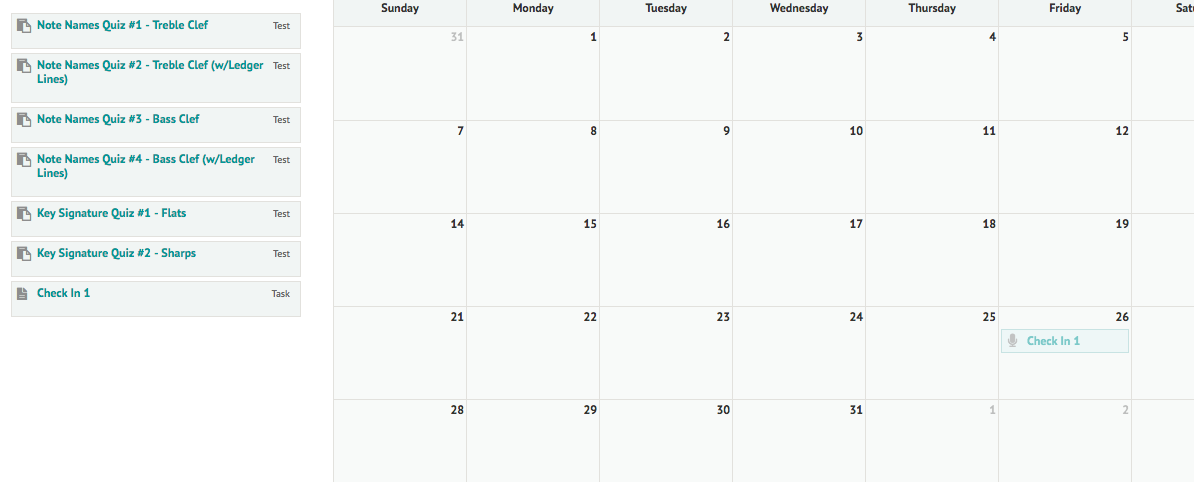
This week, along with populating students to the appropriate classes, I am also trying to create content for them like crazy so that I can get ahead before my life turns crazy! Stay tuned!





