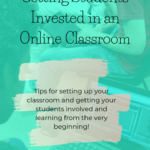Let’s be honest for a second and admit that running an online classroom can be a lot of work. While I fully believe the work is worth it, the last thing I want to do is work hard and then not get the student participation that I want. Keep reading to see my **classroom tested** tips on getting students invested in your online classroom!
Set Up
Before your students ever set virtual foot in your online classroom, you need to make sure it is set up properly. This won’t take too much time, but it HAS to be done before you open the digital doors.
- Name your class and upload appropriate documents (syllabus, program handbook, calendar, etc)
- Set a happy theme 🙂
- Make sure that YOU know how to subscribe to your class so that you can help your students do this! (I like to make a “dummy” student account to practice with)
Get ’em Enrolled
Plan out how each student will “enroll” in your online classroom. Do you need to get a technology cart checked out for the day? Should you remind students to bring their own devices to class? Will you expect them to take care of this outside of class time?
KNOW your class code or key for getting students enrolled. In some LMS’s (learning management systems), you need to create a password for all students – how will you share this with them?
Check out this document that I gave to my students when we used the Music First LMS:
This is something that I would punch holes in and have them keep in their band binder for reference throughout the year!
Give Them an EASY First Assignment
Finally, right away, give your students an easy and quick assignment to do so that they can show you they know how to log in and submit things. I like to do a quick audio recording so that students have the opportunity to figure out how this works with their device in a low stress situation.
This document includes Google Classroom login instructions AND the directions for the first assignment. When I pass it out, I will have all students click it into their binders for future reference 🙂
Be Ready to Remind
Just like any procedure or routine, students will need to PRACTICE logging on to your classroom and completing assignments. Think carefully about how to expose your students to your online classroom so that they will remember to login and complete assignments! Here’s some ideas:
- Project the homepage of your online classroom as students enter the room each day (or just some days).
- Enlist parent help and ask them for support in helping their child remember to complete online assignments.
- Give out random prizes for students who turn assignments in first OR draw from the names of students who completed on time for a prize.
- Include online assignment grades in chair test scores (you get +5 bonus points on your chair test if you did this week’s online assignment).
- Be consistent about posting assignments.
- Use class messaging apps like Remind to “remind” students of their work due soon. Many of these apps will allow you to schedule messages ahead of time AND will even connect directly to many LMS’s.
- Make assignments meaningful and NOT BUSYWORK.
- Make time for students to complete assignments in your room. Have technology available for students to use to complete assignments.
Be Patient!
Be patient with both your students and yourself! If you are just getting started with an online classroom, there may be times that you feel overwhelmed or discouraged. When that happens, just take a deep breathe and remind yourself that you are doing something great for the long-term learning of your students! You will mess up sometimes, too, and it’s fine! Pick yourself back up and give it another go!
You’ve got this!